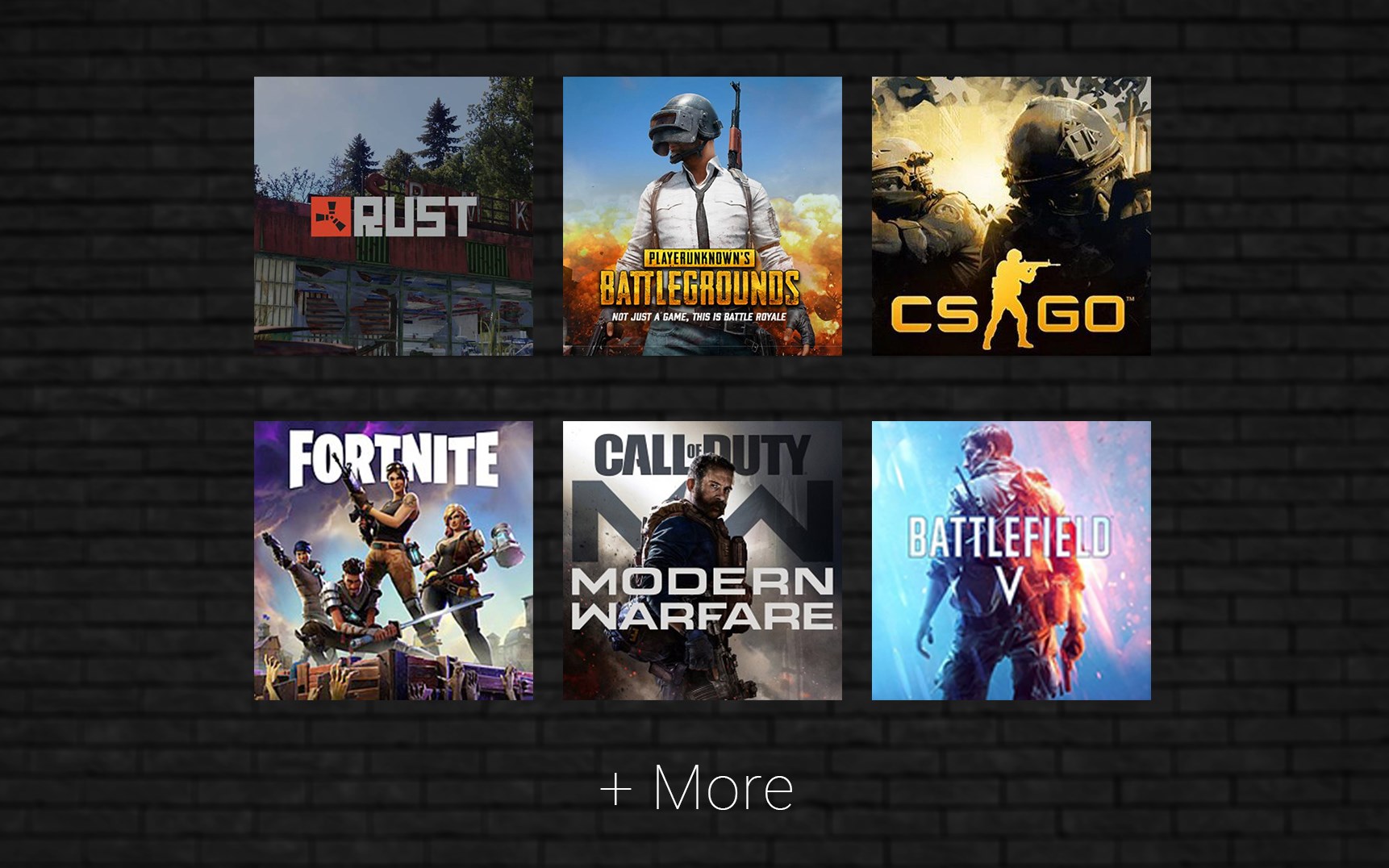Introduction:
Crosshair V2 is the ultimate companion app for avid gamers seeking precision in shooting games. Tailored for Windows users, this simple yet powerful application enhances gameplay by providing a customizable crosshair, ensuring you hit your targets with accuracy. Whether you're a beginner or a seasoned pro, Crosshair V2 adds a strategic edge to your gaming experience.Main Features:
- Customizable Crosshair: Choose from six distinct designs, including classic shapes and a simple dot, to suit your playstyle.
- Varied Color Options: Select from seven vibrant colors—white, pink, blue, aquamarine, green, beige, and red—allowing for clear visibility against game backgrounds.
- Easy Size Adjustment: Tailor the crosshair size with three adjustable levels for optimal aiming precision.
- Simplified Controls: Navigate through the app with intuitive key commands for instant customization during gameplay.
Customization:
With Crosshair V2, personalization is key. Users can easily modify the color of the crosshair by pressing the Z key, change its shape through the X key, and adjust the size with the C key. This intuitive control scheme ensures that you can make quick adjustments without interrupting your gaming flow.Modes/Functionality:
- Crosshair easily integrates into your favorite shooting games, enhancing your overall aiming accuracy.
- If the crosshair does not appear correctly, switch your game to borderless windowed mode for optimal functionality.
- Access a convenient pop-up menu for easy navigation, and press F2 to hide it while you play.
Pros and Cons:
Pros:
- User-friendly interface for quick adjustments.
- Multiple customization options tailored to individual preferences.
- Enhances aiming precision in various shooting games.
- Supports a range of colors to suit different backgrounds.
Cons:
- Crosshair may not display correctly without the appropriate game mode settings.
- Limited to Windows operating system users.
Discover more apps
MagiKart: Retro Kart Racing lets you race as various characters, using customizable controls and special items, evoking nostalgia reminiscent of Super Mario Kart.
LunaProxy offers stable residential proxies for social media, with 200 million devices, dynamic pricing, 99.9% uptime, easy API integration, and a profitable affiliate program.
Genius DLL is an easy-to-use application for quickly downloading and registering DLLs, requiring just a few clicks to search, download, and manage libraries.
The Quick Start tab in Google Chrome provides access to installed apps, including a shortcut for iCloud Reminders, enhancing user convenience despite being unofficial.
Tiger Password Recovery is a user-friendly tool that efficiently retrieves lost passwords across various applications and devices using advanced algorithms.
Desktop Gadgets Revived restores classic Windows desktop gadgets, allowing customization with functional and aesthetic widgets on modern operating systems, maintaining compatibility and nostalgic design.
Advanced BAT to EXE Converter transforms BAT files into EXE format, enhancing application protection and aesthetics while allowing versioning and password features for developers.
Renee File Protector is a tool that easily hides and locks files on your computer or external devices, ensuring sensitive information remains secure.